Back in the summer of 2018 (how time flies), I did a two-part series on USB, first reviewing the to-date evolutions in signaling, connectors (including the physically compatible 3rd-generation Thunderbolt), and power delivery over various generations, and then discussing the docks, adapters and other accessories I’d acquired for my first USB-C-equipped computer, a Google Pixelbook. I’ve subsequently acquired another “high-end” (as I referred to the product category in my September 2018 piece) hub, for a couple of reasons:
- The Belkin hub I’d mentioned in my earlier coverage was priced attractively at the time I purchased it, but seems to have longevity problems.
• This new one I bought was well reviewed and compellingly promo-priced ($230.44, versus the usual $279.99 on Amazon; given past experience with docks, I also sprung for the optional $33.99 3-year extended warranty)
It’s CalDigit’s TS3 Plus Thunderbolt 3 Dock; here are some “stock” shots to kick off my coverage of it:
The TS3 Plus has the following dimensions:
- Height : 5.15 inches (131.0 mm)
- Width : 1.57 inches (40.0 mm)
- Depth : 3.87 inches (98.44 mm)
And its weight is 1.04 lbs (0.47 kgs). It comes in two different shades of grey (mine’s the darker option).
Both landscape and (relatively uncommon) portrait operating orientations for the dock are possible, the latter nice for minimizing the required desk footprint. And as you may have already noticed, the TS3 Plus offers an abundance of connectivity options, including a relatively unique-among-docks S/PDIF digital audio connection:
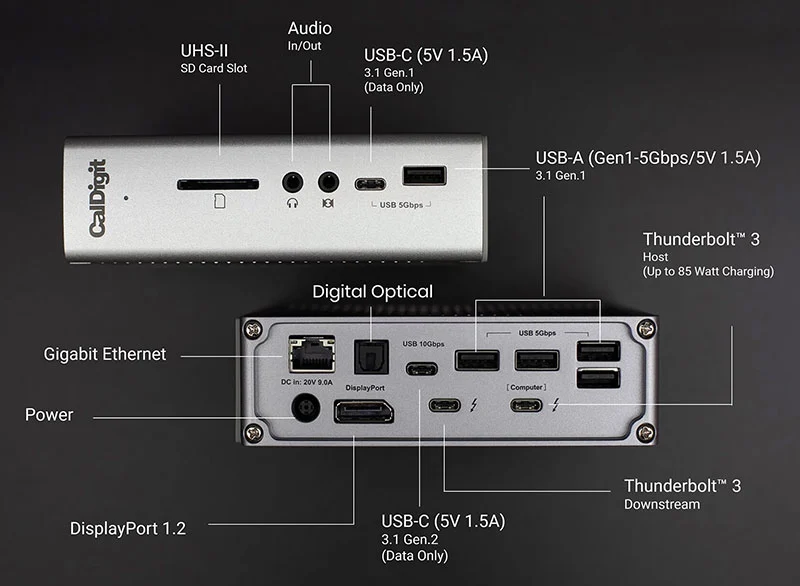
Not shown in these photos is the separate power supply, which at 6″ × 1″ × 3″ is comparable in girth to the dock itself. But there’s a good reason for this; the Thunderbolt 3 port appropriately labeled [Computer] on the back of the TS3 Plus not only allows for data interchange with the connected PC or Mac, it also supplies up to 87 W of power to that computer. And again, this particular dock is intended for use in higher-end at-the-office setups, not necessarily when traveling (where bulk would be more problematic).
Speaking of power, I’m unfortunately not able to use the TS3 Plus to the degree that I’d aspired, at least in the near term. I’d hoped that, since Thunderbolt 3 (which, recall, leverages the same physical connector as USB-C) is a functional superset of USB 3, I might be able to use the TS3 Plus (albeit in a reduced-performance and –function configuration) with my USB-C-equipped Google Pixelbook. No dice, it turns out; the TS3 Plus wouldn’t even wake up when connected to the Chromebook, far from do anything meaningful. Admittedly, I wasn’t completely surprised by this outcome, given that Amazon’s product listing for the TS3 Plus had explicitly noted “(Not compatible with 2015+ MacBook-Retina with USB-C port. Please use CalDigit USB-C Dock with MacBook-Retina).”
Still, I’m not completely short-term SOL. As it turns out, I can use the TS3 Plus (again, in a reduced-performance and –function manner) with my existing Thunderbolt 1- and 2-equipped Macs in conjunction with an Apple-branded adapter:

When I plugged the TS3 Plus-plus-adapter combo into one of the TB2 ports on my early-2015 13″ Retina MacBook Pro, for example, the dock woke up as intended, and USB flash memory drives I inserted in its various ports were promptly mounted by the computer. One thing I haven’t yet been able to get working through the dock is an external display, but I think I know why. This particular LCD has VGA and DVI inputs; I’d previously been driving it from my Elgato Thunderbolt dock in conjunction with a HDMI-to-DVI adapter cable.
About the only notable “ding” I’ve seen in the various reviews of the TS3 Plus is that it includes a DisplayPort video output (presumably in a nod to the interface’s implementation-cost-friendly open standard nature) instead of HDMI. And, as it turns out, any adapter connected to the dock’s DisplayPort output needs to be active, not passive. All the ones I have on hand from my to-date HP Hackintosh experimentation are passive (I’ve got an active one on order).
Longer term, now that Apple is thankfully regressing its laptop keyboard design, I’m sure I’ll eventually migrate beyond my 2015-era (or older) Macs into newer TB3-equipped successors. Thunderbolt 3 is becoming increasingly common in PCs, too, particularly with thin-and-light systems, and gaming-tailored laptops to which you can tether an external graphics card (eGPU), although TB3 is notably absent from Microsoft’s Surface line (whose Surface Pro family, for example, only migrated beyond USB 3 with the latest-generation “7” version, and then only to USB-C).
And speaking of generational evolution, what’s next for both USB and Thunderbolt? In early March 2019, Intel somewhat surprisingly (at least to me) donated the Thunderbolt protocol specification to the USB Promoter Group. In coordination (with a subsequent finalized-spec announcement that September), the USB Promoter Group also announced the pending release of the USB4 specification, incorporating the Thunderbolt protocol. In Intel’s words, “the convergence of the underlying Thunderbolt and USB protocols will increase compatibility among USB Type-C connector-based products, simplifying how people connect their devices.”
That said, “the devil’s in the details,” as the saying goes; manufacturers will still need to successfully complete a separate Intel-sanctioned certification process in order to be able to promote their next-generation USB devices as also being Thunderbolt-compliant (ironically, AMD and partner ASRock finally got a Thunderbolt 3 motherboard successfully through Intel certification just a few weeks ago). I doubt, therefore, that many (if any) mobile phone manufacturers will pursue this added Thunderbolt certification step; tablet computer suppliers are conversely somewhat more likely, and computer companies even more likely.
USB4, not due until next year at the earliest, will also double USB 3.2’s peak transfer speeds, therefore matching Thunderbolt 3’s current performance. Further muddying the waters, therefore, Intel did a brief Thunderbolt 4 sneak peek at January’s Consumer Electronics Show. After an Intel keynote claimed that TB4 would deliver “four times the speed of USB 3” the back-pedaling began, with company officials clarifying that they were comparing Thunderbolt 4 against the 10 Gbps version of USB 3.2 Gen 2. Since USB4 also has “four times the speed of USB 3.2 Gen 2,” nobody (save for Intel, presumably) knows at this point what Thunderbolt 4 will offer besides the earlier-mentioned Intel blessing of USB4’s various Thunderbolt aspects. Stay tuned, I guess.
Can your application leverage the functional, performance, and other benefits of these advanced interfaces, or is a good ol’ COM port good enough for you? 😉 Sound off in the comments!
—Brian Dipert is Editor-in-Chief of the Embedded Vision Alliance, and a Senior Analyst at BDTI and Editor-in-Chief of InsideDSP, the company’s online newsletter.
Related articles:
- USB: Deciphering the signaling, connector, and power delivery differences
- USB-C: assessing and selecting accessories
- USB Power Delivery: Compliance is essential
- Providing USB Type-C connectivity – What you need to know
- Apple’s forced O/S migration causes Thunderbolt failure
- Designing a next-generation video interface with thunderbolt technology
- Tx/Rx test software tackles USB4
- Hackintosh: Another path to a high-end Mac











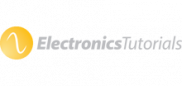



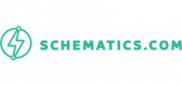

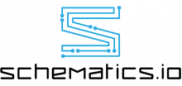



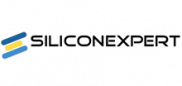
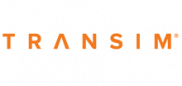





0 comments on “What’s next for USB and Thunderbolt?”