 HDTV
(high-definition television) changedthe world forever by recalibrating
consumers’expectations of their digital-media experiences.Content
creation and consumption arenow reaching a pivotal transition point; it
isno longer sufficient to view only televisionshows and movies in
stellar high-definitionquality. With more than 600 million usersnow
connecting to some form of social media,user-generated content is a
significant source of video traffic, withapplications such as YouTube
and Facebook becoming pervasive.
HDTV
(high-definition television) changedthe world forever by recalibrating
consumers’expectations of their digital-media experiences.Content
creation and consumption arenow reaching a pivotal transition point; it
isno longer sufficient to view only televisionshows and movies in
stellar high-definitionquality. With more than 600 million usersnow
connecting to some form of social media,user-generated content is a
significant source of video traffic, withapplications such as YouTube
and Facebook becoming pervasive.As users become increasingly mobile,they expect the same quality, performance,and accessibility of content whileon the go. They want to be able to watchvideos, chat using a webcam, or watch adownloaded HDTV show with a fasterand richer user experience. These multipletrends call for a convergence towarda common easy-to-use, portable interfacethat is flexible enough to provide aconnectivity link for all types of mediaacross a variety of applications.
USB (Universal Serial Bus) immediatelycomes to mind as a user-friendlyoption that allows universalconnectivity. The evolution to USB3.0 further strengthens its case as thevideo-connectivity interface of choice(see sidebar “Intel Thunderbolt I/Otechnology”).
Why video over USB?
USB 3.0 provides for a signaling rateof 5 Gbps over a dual-simplex differential-signaling interface. This high-bandwidthcapability makes it anideal choice for video transport. Afteraccounting for protocol overhead dueto 8b/10b encoding, the raw throughputover USB 3.0 is approximately500 Mbytes/sec, enabling reliabletransport of 1080p (1920×1080-pixel, progressive-scan) video at a 120-Hzrefresh rate. The bandwidth requirementfor a 1920×1080p HDTV at arefresh rate of 120 Hz and 10-bit perpixeldata is approximately 2.5 Gbps.The bandwidth requirement for othervideo applications, such as webcam-to-PC connectivity, is ordinarily lowerbecause webcams typically require only30-frame/sec rates.
 Like
USB 2.0, the USB 3.0 protocolsupports bulk and isochronous
datatransfers. The application’s requirementsdictate the selection of
which type oftransfer to use. Isochronous transfersoffer deterministic
bandwidth with apotential trade-off in accuracy and typicallyfind use
for video-streaming applicationssuch as webcams. The use of the“streams”
model in the new protocolfurther enhances the high-bandwidthpotential
of USB 3.0. This model enablestransport of multiple streams of data
toand from bulk endpoints over a physical USB 3.0 interface. A source
can displaydifferent content on different devices bysending multiple
data streams, whichthen route to the corresponding devicesthrough a USB
hub.
Like
USB 2.0, the USB 3.0 protocolsupports bulk and isochronous
datatransfers. The application’s requirementsdictate the selection of
which type oftransfer to use. Isochronous transfersoffer deterministic
bandwidth with apotential trade-off in accuracy and typicallyfind use
for video-streaming applicationssuch as webcams. The use of the“streams”
model in the new protocolfurther enhances the high-bandwidthpotential
of USB 3.0. This model enablestransport of multiple streams of data
toand from bulk endpoints over a physical USB 3.0 interface. A source
can displaydifferent content on different devices bysending multiple
data streams, whichthen route to the corresponding devicesthrough a USB
hub.
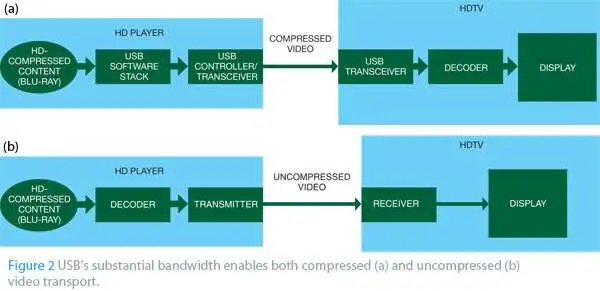
Due to the clear cost advantages ofcompression, content providers now distributemost 2- and 3-D video contentin compressed formats, over either opticalphysical media or high-speed broadbandconnections. For example, Blu-raydiscs employ several compressed-formatoptions. Interesting usage models, suchas connecting a cell phone, a netbookPC, or a tablet computer to one monitoror several larger displays, are also emerging(Figure 3 ). The USB ecosystem can enable connecting gaming consoles toa living-room TV without any changes.Adopting USB 3.0 in application segmentssuch as these ones would greatlyenhance the usage cases and maintainease of use.
 USB
ranks high in consumer adoptionand familiarity. It is easy to imaginean
extension of the same plug-and-playconnectivity interface to
media-richapplications, such as downloading HDvideo from a PC to a
mobile device andconnecting a PC to multiple displaymonitors. In
addition, you can use thesame USB cable to charge the device.However,
other well-established incumbentinterfaces are in the media room.What
benefits do they offer?
USB
ranks high in consumer adoptionand familiarity. It is easy to imaginean
extension of the same plug-and-playconnectivity interface to
media-richapplications, such as downloading HDvideo from a PC to a
mobile device andconnecting a PC to multiple displaymonitors. In
addition, you can use thesame USB cable to charge the device.However,
other well-established incumbentinterfaces are in the media room.What
benefits do they offer?HDMI
HDMI is a standard for connecting high-definitionproducts and is an all-digitalinterface. On one connection, HDMIsupports uncompressed video transfers inany format, as many as eight channels ofuncompressed audio, and a CEC (consumer-electronics-control) connection.HDMI is also backward-compatible withDVI (digital visual interface).
HDMI supports most audio andvideo formats and transmits all formatsof digital audio and video throughone cable, replacing the as many as 13cables that older technologies requireand eliminating cable clutter. HDMIsimplifies hooking up other devicesto a home-theater system; PCs, gamingconsoles, and videocameras can allemploy the same one-plug convenience.The HDMI architecture also makes iteasy to install or upgrade an all-digitalhome-entertainment system because allHDMI versions are backward-compatiblewith previous versions.
HDMI provides a bandwidth capacityof as much as 10.2 Gbps—more thantwice the bandwidth needed to transmitan uncompressed 1080p signal. Thiscapability translates into better-lookingmovies, faster gaming, and richer audiofor consumers. HDMI’s bandwidthalso means that it is ready for emergingtechnologies, such as 3-D movies;higher-resolution gaming; and supportfor resolutions higher than 1080p, suchas 1440p or Quad HD. The bandwidthhead room also allows for higher refreshrates, such as 120 Hz, and deeper color,taking the HDTV palette from millionsto trillions of colors.
HDMI is a smart two-way connectionthat allows devices to communicateand interact with each otherto improve the overall home-theaterexperience. Devices connecting usingHDMI can scan each other’s capabilitiesand automatically configure certainsettings. For example, an HDTVand Blu-ray player can autonegotiatesettings such as resolution and aspectratio to correctly match the format ofincoming content to the highest capabilitiesof the HDTV. CEC providesfor integrated “one-touch” commandsacross multiple linked components.When the manufacturer enables CEC,it allows for systemwide behaviors,such as one-touch play or one-touchrecord; pressing a button on the remotecontrol launches a series of coordinatedcommands.
HDMI 1.3 also provides for lipsynchcapability, allowing for highlyaccurate synchronization of audio withthe corresponding video. AlthoughHDMI is well-suited for applications inthe living room, it falls short for broadapplicability to high-performance PCdisplays due to limitations in scalabilityand the fact that its primary marketfocus is on consumer-electronics box-to-box connectivity.
DisplayPort
The VESA (Video ElectronicsStandards Association) governsDisplayPort, which targets use betweena PC and its display, leaving HDMI tofocus on consumer-electronics devicesand in the living room. VESA intendedthat DisplayPort would replaceVGAs (video-graphics adapters) andDVI. Because all mainstream GPUs(graphics-processing units) and integrated-GPU chip sets now integrate DisplayPort technology, DisplayPortreceptacles are beginning to appear onmost new desktop and notebook PCs.DisplayPort overcomes some of the limitationsof HDMI by providing an openstandard that consolidates internal- andexternal-display signaling. DisplayPortalso has sufficient bandwidth for futureperformance scalability.
EDP (Embedded DisplayPort) is thenew standard for internal-display panels,intending to replace LVDS (low-voltagedifferential signaling) as the panelinterface. The mobile-display interfacebattle is still ongoing, and DisplayPortis finding use in handheld systems withthe introduction of the MDP (MiniDisplayPort) interface. Apple Computer introduced MDP in2008, and it will be competing againstUSB 3.0 in laptops and small-form-factorcommunications and computingdevices.
DisplayPort’s display bandwidth of17.28 Gbps supports resolution as highas 4000×2000 pixels at 60 frames/secand 24 bits/pixel. It allows refresh ratesas fast as 240 frames/sec for 1080p at24 bits/pixel and a color depth as greatas 48 bits/pixel even at 2560×1600-pixel resolutions at 60 frames/sec.The 5.4-Gbps link rate increases thevideo-data-stream bandwidth to 2160Mbytes/sec. DisplayPort handles highframe rates for 3-D gaming applications.DisplayPort 1.1a source devicessupport the 1080p, 120-Hz performancemetric, and this figure coulddouble with DisplayPort 1.2-cognizantsource devices. You can also employDisplayPort to increase TV-displaycapabilities for PC—especially 3-D—gaming applications.
DisplayPort enables display daisy-chaining,comprehending as many as63
audio/video streams. The numberof monitors it supports depends
upontheir resolutions, varying from two2560×1600-pixel WQXGA
(wide-quad-extended-graphics-array) monitorsto 10 1280×768-pixel
WXGA(wide-extended-graphics-array) displays.A TDM
(time-division-multiplexing)mechanism supports multiplestreams,
establishing virtual source-to-sinkconnections. DisplayPort Version1.2
also makes available a 720-Mbpsauxiliary channel, enabling bulk
datatransfers over one DisplayPort cable.Applications include USB
mass-storage data movement, audio streaming, andcamera-to-video
transfers.
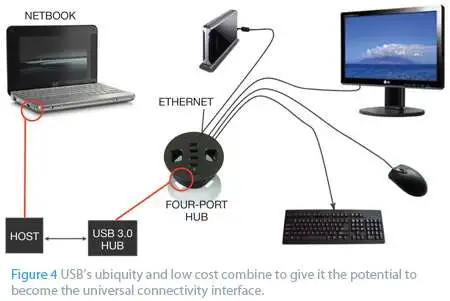 Comparing standards
Comparing standards Although several advantages exist forconnectivity standards, such as HDMIin living rooms and DisplayPort in monitors,USB has inherent benefits thatmake it attractive to both markets (Table1 ). The key driver for adoption of USBfor video is its ubiquity and low cost.USB is available on all PC platformsand almost all mobile platforms (Figure4 ). It has a larger installed base than anyother standard. Using USB to streamvideo incurs no additional system cost fortransport. USB also carries no associatedroyalty costs, as do other standards.
With the introduction of the newAudio Video class, on which the USBImplementers Forum is currently working,there should be plenty of reasonsto switch to USB as the interface ofchoice. As notebooks become thinnerand sleeker, a need will arise forone interface that can support manyperipherals, including display and videodevices.
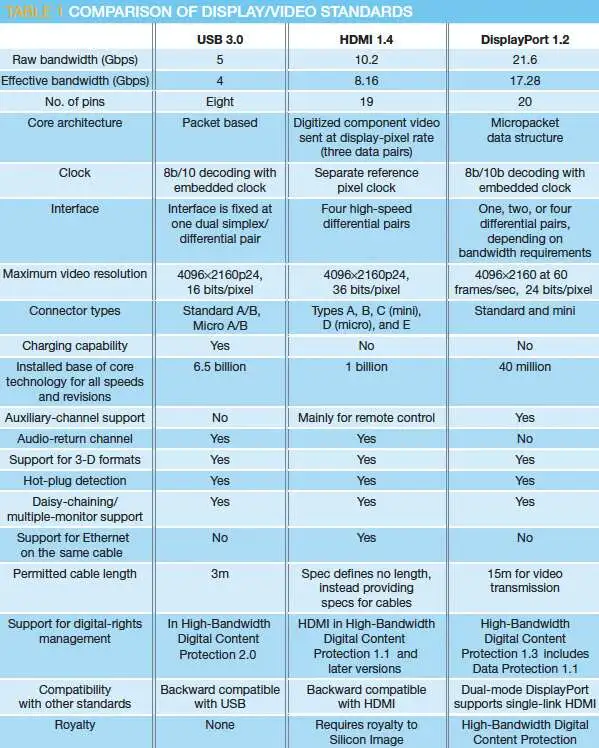











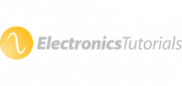



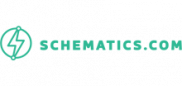

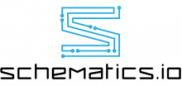



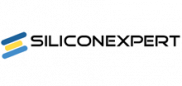
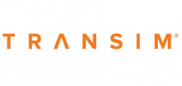


This statement is not right
The bandwidth requirement for a 1920×1080p HDTV at a refresh rate of 120 Hz and 10-bit perpixel data is approximately 2.5 Gbps.
It should be 7.5Gbps for 120 Hz and 10 bits
for normal 60Hz and 8 bits per pixel, the data rate is a
AMD along with PointGrey have achieved transmission of uncompressed 1080p/60fps video over USB 3.0.