Klaus Schiffner from Rohde & Schwarz explains what HDMI is, and how it needs to be evaluated. By way of example, he describes how to perform HDMI tests using the R&S UPP audio analyzer.
The high-definition multimedia interface (HDMI) has become a firmly established standard in consumer electronics. The interface allows audio and video signals as well as InfoFrames to be carried on a single cable. For audio measurements over this interface, the test instrument must be able to generate and evaluate complete test signals in HDMI format, including video signals.
HDMI is a further development of the digital visual interface (DVI)
from the consumer electronics sector and came on the market in 2003.
Unlike DVI, it also transmits audio signals. The interface simplifies
the cabling and operation of multimedia equipment. As required by the
movie industry, it largely prevents illegal copying of digital video
films. As screen resolutions increased and color rendition improved,
HDMI transmission bandwidths increased. Also, today it is possible for
users to operate all devices connected per HDMI with a single remote
control. This capability, too, was incorporated into the HDMI standard.
Figure
1: Video and audio data must be generated and analyzed for HDMI audio
analysis. This figure shows the Rohde & Schwarz UPP audio analyzer,
which can conduct HDMI testing simultaneously for up to eight surround
sound channels using the R&S UPP audio analyzer.
The current HDMI version 1.4b supports bidirectional data transmission (on the audio return channel), new lossless compressed audio coding methods, and Ethernet connection. With the definition of the micro HDMI connector, the interface is gradually finding its way into mobile phones and portable audio devices, and a new locking connector means it can now be used in vehicles too. All these features make HDMI the most successful and versatile connector system ever in the field of audio and video. All advanced TVs, DVD and Blu-rayTM players, A/V receivers and game consoles connect with one another via HDMI cables. Digital multichannel audio and high-definition TV signals with surround sound are carried over the same cable.
Numerous interfaces
Consumer electronics manufacturers
conduct comprehensive audio measurements during the development,
testing, and production of their devices and audio chips. If the
products have HDMI interfaces, they need an audio analyzer capable of
testing audio signals as well as the transmitted InfoFrames and video
signals. Additionally, the audio analyzer must provide all conventional
audio interfaces:
- several XLR inputs for analog channels to test loudspeaker, headphone and preamplifier output signals
- digital audio interfaces in S/P DIF format (Sony/Philips digital interface) for BNC and TOSLINK connectors
- a digital I²S interface (inter-IC sound interface) for multichannel audio IC testing in the transmit and receive directions.
The test requirements vary greatly. Test instruments must be configurable for any interface combination. An audio analyzer must be able to feed I²S signals to a chip and then analyze the results at its HDMI output. It applies HDMI test signals to the input of an A/V receiver and tests the audio quality on the receiver's analog loudspeaker output or the headphone output. Digital outputs can be tested via an S/P DIF cable or the HDMI audio return channel. The audio analysis of surround sound transmissions includes the correct transmission of the audio signal in addition to verifying correct channel assignment, for example.
Comprehensive audio measurements
HDMI differentiates
between a two-channel and an eight-channel data structure. With the
eight-channel data structure, up to eight digital audio signals
(surround sound channels) are transmitted as linear PCM data with up to
24 bit word length and up to 192 kHz sampling rate. HDMI can also
transmit compressed data streams, including streams compressed using
Dolby methods.
Testing eight-channel transmissions quickly and efficiently requires a test instrument with eight parallel channels. An audio analyzer can generate up to eight separate test signals in HDMI or I²S format at the same time, or it can measure up to eight input signals in parallel – HDMI, I²S or analog. Unlike pure HDMI testers, an audio analyzer offers comprehensive testing of audio signals, including parameters such as level, frequency response, crosstalk, SNR, THD+N and phase. Plus, it generates sine and multi-tone signals for intermodulation measurements as well as burst and noise signals, and plays back voice and music signals. A state-of-the-art audio analyzer is capable of:
- playing back Dolby Digital® and Dolby Digital Plus® encoded data streams and decoding them to conduct realtime measurements
- performing modulation factor analyses
- measuring difference frequency distortion (DFD), DC voltage and group delay
- carrying out fast Fourier transform (FFT) analyses on eight channels simultaneously with a resolution down to the millihertz range
- displaying the trace in the time domain
FFT analysis offers a detailed spectral representation of the signal, which is useful for detecting individual noise components during a total harmonic distortion and noise (THD+N) measurement.
Figure
2: The R&S UPP-B4 option, for example, features four HDMI
ports and is available for HDMI tests with the R&S UPP audio
analyzer. How to make video measurements with the R&S UPP audio analyzer
HDMI
transmits audio and video data in a common frame structure. The
interface is suitable for all common video formats, up to the highest
resolutions. To be able to test a DUT with a full HDMI data stream, an
HDMI test instrument also needs to be able to generate and analyze video
data. Depending on requirements, audio analyzers used for HDMI
measurements must be able to generate monochrome or multicolored, static
or moving test patterns in configurable colors and color depths.
The R&S UPP audio analyzer, for example, generates test patterns conform to the CEA-861-E video standard and has a maximum resolution of 1920 x 1080 pixels. Some manufacturers require more complex video test signals for their measurements. In this case, users can feed their own video test sequences via an HDMI interface. The R&S UPP analyzer then combines the picture data with audio test signals and transfers them to the DUT as a single HDMI data stream.
In the opposite direction, the audio analyzer receives all HDMI data and analyzes the audio content. In the simplest scenario, the quality of the transmitted video signal can be visually assessed on a connected screen. The R&S UPP audio analyzer also measures video parameters such as pixel clock, HSync and VSync frequencies, displays the timing parameters, and determines the bit error rate (BER) over an HDMI video transmission path. The time offset between video and audio signals can be measured using the lip sync function.
Figure 3: Evaluation of HDMI video timing. Source: Rohde & Schwarz
Physical HDMI data channels
In HDMI, data is
transmitted between a source and a sink. A Blu-ray™ player, for
instance, is a source; a TV monitor is a sink. In an HDMI cable, audio
and video data and InfoFrames are transmitted between the source and the
sink on four transition-minimized differential signaling (TMDS) lines.
On a separate line in the display data channel (DDC), HDMI devices
exchange encryption information and information to facilitate
interconnection. The consumer electronics control (CEC) data bus carries
data in both directions for the remote control of all connected HDMI
devices, and the HDMI Ethernet audio control (HEAC) line transmits HDMI
Ethernet data and the audio return channel.
Figure 4: The physical channels in an HDMI connection. Source: Rohde & Schwarz
HDMI InfoFrames
HDMI uses a large number of
InfoFrames. The source product description InfoFrame, for example,
contains general information on an HDMI source and the auxiliary video
InfoFrame provides an HDMI sink with a range of information, including
the video format being transmitted, the color depth and color range.
An HDMI tester needs to be able to generate all this data to match the HDMI test signals to be output. It also should be possible for users to edit the InfoFrame data and deliberately send incorrect data to the DUT in order to determine whether the DUT identifies errors properly and makes the corrections required by the HDMI specification.
HDMI display data channel
The enhanced extended
display identification data (E-EDID) packet and the key information for
high-bandwidth digital content protection (HDCP) data encryption are
transmitted on the display data channel (DDC). An analyzer must be
capable of automatically decrypting the HDMI signal to conduct
measurements.
The E-EDID packet provides an HDMI source with information on the video and audio formats supported by a connected HDMI sink. The audio analyzer reads the DUT's E-EDID information and sets the HDMI test signals in the suitable format. Conversely, the analyzer provides the DUT with its E-EDID information. If required, users can alter the audio analyzer's E-EDID information in order to test how the DUT will respond. The analysis functions should be so comprehensive that the test engineer has no need for a specialized HDMI protocol tester.
HDMI Consumer electronics control (CEC)
Multiple
HDMI devices can be operated with a single remote control using the
bidirectional consumer electronics control (CEC) data line. During audio
measurements this data should be transmitted unchanged.
HDMI Ethernet audio control (HEAC)
The HEAC line
comprises the audio return channel (ARC) and the HDMI Ethernet channel
(HEC). The ARC allows audio signals to be transmitted from a TV to an
A/V receiver – to output audio through the loudspeakers in a multimedia
system, for example. The R&S UPP audio analyzer, for example,
can generate and analyze audio data on the ARC. The HDMI Ethernet
channel (HEC) enables HDMI devices to access content on the Internet.
The analyzer needs a suitable duplex data connection for testing
Ethernet functionality.
Example: TV sink tests
The assessment of a TV
via its HDMI interface is a classic example of an HDMI sink test. The
audio analyzer generates test signals in HDMI format and sends them to
the DUT. For eight-channel HDMI, that means eight parallel audio
signals.
A listening test is often sufficient for verifying correct channel assignment. For a more accurate test, the TV audio signals are fed back to and analyzed by the test instrument either in analog format via the loudspeaker or headphone outputs, or in digital format via the S/P DIF cable.
The E-EDID data content can be analyzed to verify the DUT's response to the transmitted data contents of the audio and video InfoFrames. For visual analysis of the video quality, the tester checks if the picture data is displayed without error.
Figure. 5: HDMI sink test for TV monitors.
Example: A/V receiver tests
Because A/V
receivers have both HDMI inputs and outputs, measurements are performed
in both directions on all A/V inputs and outputs. The audio analyzer
generates complete HDMI test signals, with audio, video and data
content. When the test signals are fed in over HDMI, the audio signals
are processed in the A/V receiver and then sent to the various outputs.
Then they can be measured in analog format at the speaker, headphone or
preamplifier outputs. In order to test the digital outputs, the analyzer
must offer the same interfaces as the A/V receiver. Besides the S/P DIF
interface, these are the RCA ports for coaxial cables and/or TOSLINK
connectors for fiber optic cables. The test instrument compares the
input signals with the previously generated HDMI signals.
If the analyzer feeds audio/video test signals in the opposite direction to the DUT, for example via the S/P DIF interface, it can receive and test the related output signals via the analog output or the HDMI interface.
Figure 6: HDMI end- to-end test for an A/V receiver.
Compressed data, e.g. using the Dolby Digital or Dolby Digital Plus methods, are widely used, especially for consumer electronics. To test if the A/V receiver correctly decompresses the data, the analyzer must be able to generate this kind of data.
To make sure that the A/V receiver acts according to the HDMI specifications, it is also possible to test how it responds if the HDMI InfoFrames are incorrect or do not match up. For that reason, the HDMI test data must be editable.
With the right audio analyzer, users often have no need for additional T&M equipment, such as an HDMI protocol tester. All key tests can be conducted using a single instrument. This reduces both space requirements and costs.
About the Author:
Klaus Schiffner’s profile.
If you liked this feature, and would like to see a collection of related features delivered directly to your inbox, sign up for the Test & Measurement newsletter here.
Also See
- Designing a next-generation video interface with thunderbolt technology
- CDNs aid EMC testing of USB 3.0 HDMI cables











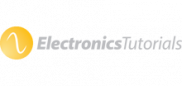



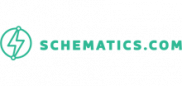

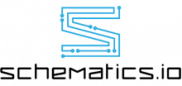




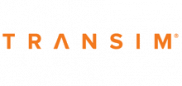








It's kind of disappointing that issues of signal integrity in the actual HDMI interface aren't even mentioned. I'd like to know things like the output levels from the “source” and the detection thresholds, and most importantly common-mode noise rejection,
I do agree with the Guru comment. I have done a fair amount of work doing TDR tests on HDMI channels – and especially the connectors / connections – which shows up signal integrity issues both in design and manufacture. HDMI is after all a DIGITAL channel
HDMI v1.4 has been around for sometime and I would suggest R&S to focus on new HDMI v2 solution which focus on signal integrity for both digital and analog domain. Interoperability and validation are in huge demands. Customers want full scalable and integ
Agilent is hosting a seminar, HDMI 2.0 Physical Layer Source and Sink Testing Seminar, in Santa Clara on April 23rd about their test solution for HDMI 2.0. Registration is free: http://www.home.agilent.com/agilent/eventDetail.jspx?ckey=2387489&id=2387489&n